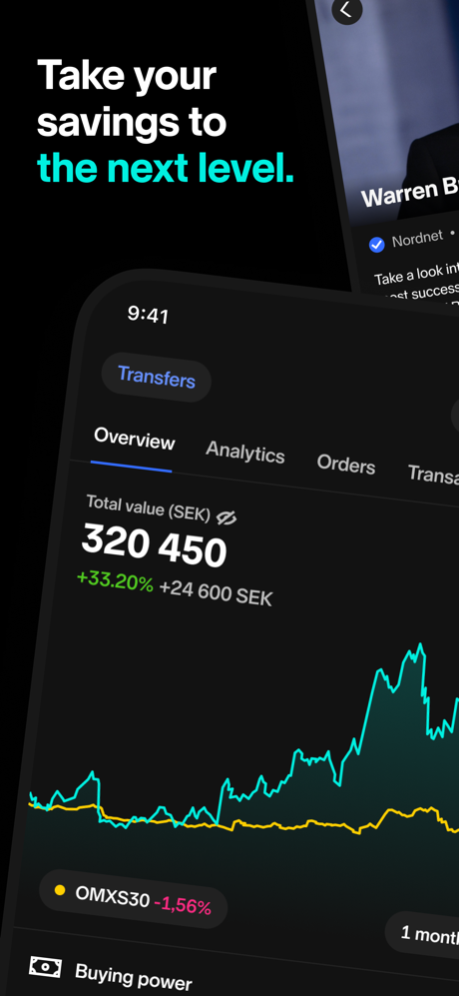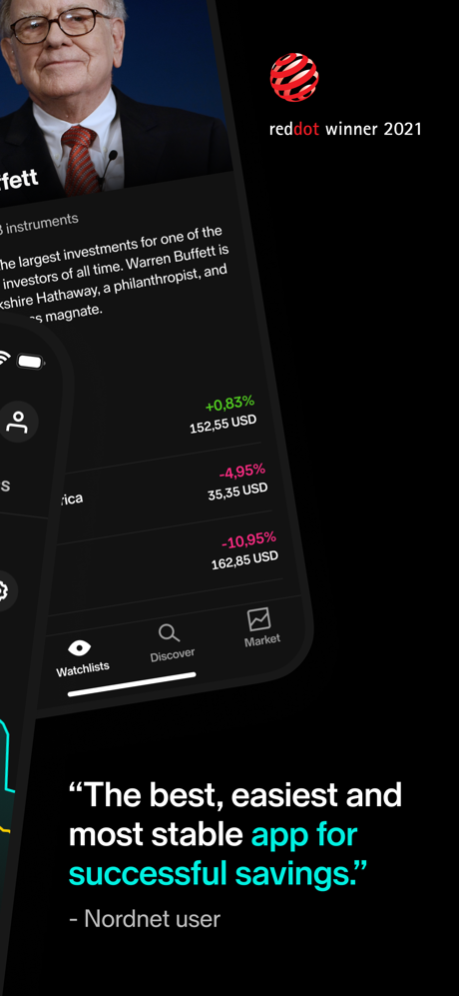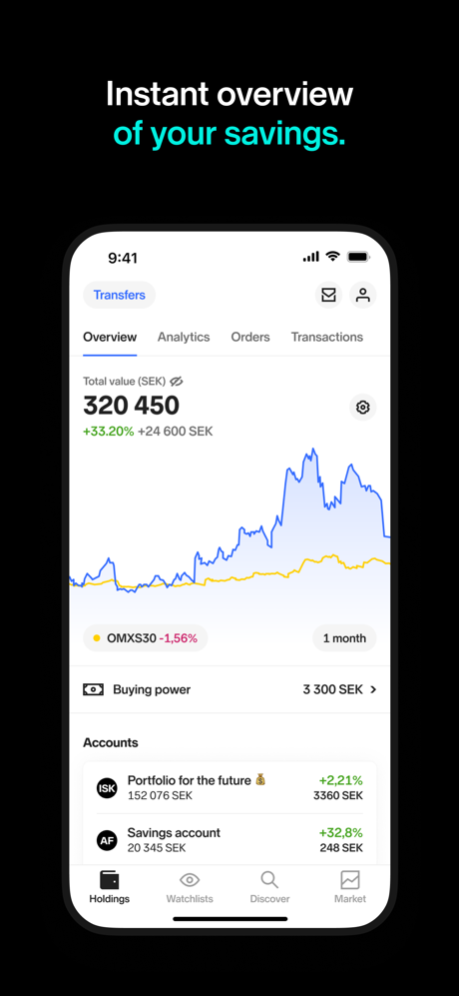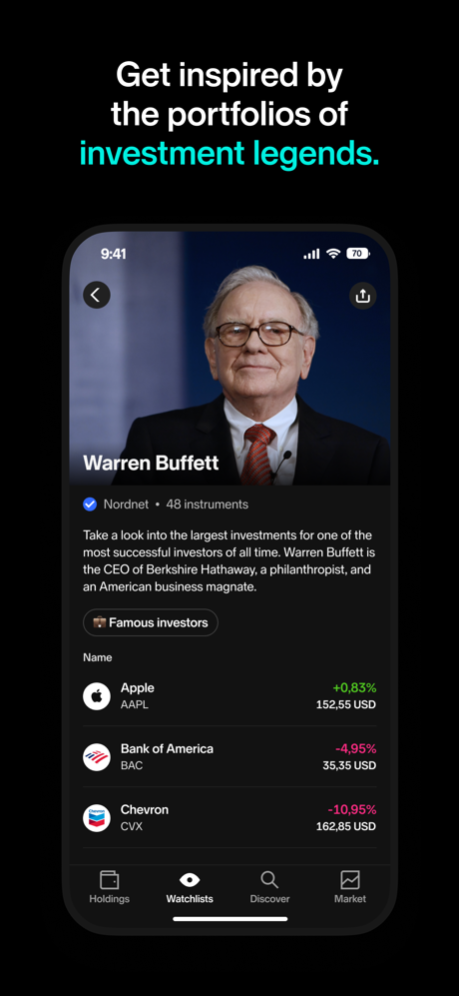Version History
Here you can find the changelog of Nordnet: Stocks & Funds since it was posted on our website on 2016-11-06.
The latest version is 20.23.0 and it was updated on soft112.com on 02 April, 2024.
See below the changes in each version:
version 20.23.0
posted on 2024-03-29
Mar 29, 2024
Version 20.23.0
Minor bug fixes and improvements
version 20.20.0
posted on 2024-03-19
Mar 19, 2024
Version 20.20.0
Minor bug fixes and improvements.
version 20.13.0
posted on 2024-02-20
Feb 20, 2024
Version 20.13.0
Minor bug fixes and improvements.
version 20.11.1
posted on 2024-02-12
Feb 12, 2024
Version 20.11.1
Minor bug fixes and improvements.
version 20.9.0
posted on 2024-02-04
Feb 4, 2024
Version 20.9.0
Minor bug fixes and improvements.
version 20.7.0
posted on 2024-01-25
Jan 25, 2024
Version 20.7.0
Now you can write down your own notes on stocks. Keep track over time of what you were thinking at a certain price and day. You can find it at the bottom of the stock’s page or in the instrument menu on the top right.
version 20.6.0
posted on 2024-01-23
Jan 23, 2024
Version 20.6.0
Now you can write down your own notes on stocks. Keep track over time of what you were thinking at a certain price and day. You can find it at the bottom of the stock’s page or in the instrument menu on the top right.
version 20.4.0
posted on 2024-01-12
Jan 12, 2024
Version 20.4.0
Minor bug fixes and improvements.
version 20.2.0
posted on 2024-01-08
Jan 8, 2024
Version 20.2.0
Minor bug fixes and improvements.
version 20.1.0
posted on 2023-12-21
Dec 21, 2023
Version 20.1.0
Minor bug fixes and improvements.
version 20.0.0
posted on 2023-12-19
Dec 19, 2023
Version 20.0.0
Minor bug fixes and improvements.
version 19.20.0
posted on 2023-12-08
Dec 8, 2023
Version 19.20.0
Minor bug fixes and improvements.
version 19.19.0
posted on 2023-12-05
Dec 5, 2023
Version 19.19.0
Minor bug fixes and improvements.
version 19.16.0
posted on 2023-11-20
Nov 20, 2023
Version 19.16.0
Minor bug fixes and improvements.
version 19.15.1
posted on 2023-11-15
Nov 15, 2023
Version 19.15.1
Minor bug fixes and improvements.
version 19.13.0
posted on 2023-11-06
Nov 6, 2023
Version 19.13.0
Minor bug fixes and improvements.
version 19.12.0
posted on 2023-10-30
Oct 30, 2023
Version 19.12.0
Minor bug fixes and improvements.
version 19.10.0
posted on 2023-10-19
Oct 19, 2023
Version 19.10.0
Minor bug fixes and improvements.
version 19.9.0
posted on 2023-10-16
Oct 16, 2023
Version 19.9.0
Minor bug fixes and improvements.
version 19.7.1
posted on 2023-10-04
Oct 4, 2023
Version 19.7.1
Minor bug fixes and improvements.
version 19.6.0
posted on 2023-09-28
Sep 28, 2023
Version 19.6.0
The world is round.
And so are we, now.
In these times of political hardening.
We are going softer.
With this update,
Cards, buttons and other elements are rounded.
The app may look a bit smoother.
But don’t worry,
The experience is sharper than ever before.
version 19.5.0
posted on 2023-09-25
Sep 25, 2023
Version 19.5.0
Minor bug fixes and improvements.
version 19.3.0
posted on 2023-09-16
Sep 16, 2023
Version 19.3.0
A question for our customer service? Now you can write messages and reply to them directly in the app!
This to make it easier for you to live your Nordnet life in the app.
version 19.0.0
posted on 2023-09-06
Sep 6, 2023
Version 19.0.0
A question for our customer service? Now you can write messages and reply to them directly in the app!
This to make it easier for you to live your Nordnet life in the app.
version 18.28.0
posted on 2023-08-30
Aug 30, 2023
Version 18.28.0
Minor bug fixes and improvements.
version 18.25.0
posted on 2023-08-21
Aug 21, 2023
Version 18.25.0
Minor bug fixes and improvements.
version 18.22.0
posted on 2023-08-11
Aug 11, 2023
Version 18.22.0
Minor bug fixes and improvements.
version 18.20.0
posted on 2023-08-03
Aug 3, 2023
Version 18.20.0
Minor bug fixes and improvements.
version 18.19.0
posted on 2023-07-27
Jul 27, 2023
Version 18.19.0
Minor bug fixes and improvements.
version 18.18.1
posted on 2023-07-11
Jul 11, 2023
Version 18.18.1
Minor bug fixes and improvements.
version 18.17.0
posted on 2023-07-04
Jul 4, 2023
Version 18.17.0
Minor bug fixes and improvements.
version 18.14.0
posted on 2023-06-21
Jun 21, 2023
Version 18.14.0
Join the conversation. Create, comment, and like posts on any stock or fund. In the Forum tab on each instrument screen you can share your thoughts and discuss with other investors.
version 18.13.0
posted on 2023-06-16
Jun 16, 2023
Version 18.13.0
Join the conversation. Create, comment, and like posts on any stock or fund. In the Forum tab on each instrument screen you can share your thoughts and discuss with other investors.
version 18.11.0
posted on 2023-06-02
Jun 2, 2023
Version 18.11.0
Minor bug fixes and improvements.
version 18.8.0
posted on 2023-05-16
May 16, 2023
Version 18.8.0
Minor bug fixes and improvements.
version 18.7.0
posted on 2023-05-09
May 9, 2023
Version 18.7.0
Minor bug fixes and improvements.
version 18.5.0
posted on 2023-04-26
Apr 26, 2023
Version 18.5.0
Now you can also view and listen in on historical earnings calls using our Quartr integration.
version 18.4.0
posted on 2023-04-24
Apr 24, 2023
Version 18.4.0
Now you can also view and listen in on historical earnings calls using our Quartr integration.
version 18.2.0
posted on 2023-04-11
Apr 11, 2023
Version 18.2.0
Minor bug fixes and improvements.
version 18.1.0
posted on 2023-04-05
Apr 5, 2023
Version 18.1.0
Minor bug fixes and improvements.
version 18.0.0
posted on 2023-03-31
Mar 31, 2023
Version 18.0.0
Minor bug fixes and improvements.
version 16.7.0
posted on 2022-08-19
Aug 19, 2022 Version 16.7.0
Tightened some screws, replaced a few parts that were beginning to show signs of wear. Mostly improvements under the hood.
version 15.7.0
posted on 2022-05-19
May 19, 2022 Version 15.7.0
We democratize savings and investments, and we believe this version of our app is the best one yet at doing that. The main updates in this version includes:
- A brand new Community tab displaying the Shareville comments for instruments that you are looking at!
- An Allocation widget on your account overview, displaying your rock solid risk diversification.
- Several small but oh so tidy improvements, both visible and not visible.
version 15.5.0
posted on 2022-05-10
May 10, 2022 Version 15.5.0
Mindre buggfixar och förbättringar.
version 15.3.0
posted on 2022-05-03
May 3, 2022 Version 15.3.0
Polishing the look and feel for an ever so slightly more slick experience.
version 14.21.0
posted on 2022-04-06
Apr 6, 2022 Version 14.21.0
Minor bug fixes and improvements.
version 14.18.1
posted on 2022-03-21
Mar 21, 2022 Version 14.18.1
Minor bug fixes and improvements.
version 14.15.2
posted on 2022-02-24
Feb 24, 2022 Version 14.15.2
Minor bug fixes and improvements.
version 14.15.0
posted on 2022-02-22
Feb 22, 2022 Version 14.15.0
Minor bug fixes and improvements.
version 14.14.0
posted on 2022-02-10
Feb 10, 2022 Version 14.14.0
Minor bug fixes and improvements.
version 14.12.0
posted on 2022-02-02
Feb 2, 2022 Version 14.12.0
Minor bug fixes and improvements.
version 14.11.0
posted on 2022-01-28
Jan 28, 2022 Version 14.11.0
Minor bug fixes and improvements.
version 14.10.0
posted on 2022-01-21
Jan 21, 2022 Version 14.10.0
Minor bug fixes and improvements.
version 14.8.0
posted on 2022-01-14
Jan 14, 2022 Version 14.8.0
Minor bug fixes and improvements.
version 14.7.0
posted on 2022-01-11
Jan 11, 2022 Version 14.7.0
Minor bug fixes and improvements.
version 14.6.0
posted on 2021-12-22
Dec 22, 2021 Version 14.6.0
Minor bug fixes and improvements.
version 14.3.0
posted on 2021-12-08
Dec 8, 2021 Version 14.3.0
Minor bug fixes and improvements.
version 14.2.0
posted on 2021-12-06
Dec 6, 2021 Version 14.2.0
Minor bug fixes and improvements.
version 14.1.2
posted on 2021-11-23
Nov 23, 2021 Version 14.1.2
Minor bug fixes and improvements.
version 14.1.0
posted on 2021-11-09
Nov 9, 2021 Version 14.1.0
Minor bug fixes and improvements.
version 14.0.0
posted on 2021-11-04
Nov 4, 2021 Version 14.0.0
We have now made it easier for you to get started with becoming an active investor. New customers will be greeted with a welcome section that will guide you through making your first deposit and investment.
version 13.21.0
posted on 2021-10-26
Oct 26, 2021 Version 13.21.0
Minor bug fixes and improvements.
version 13.20.0
posted on 2021-10-21
Oct 21, 2021 Version 13.20.0
Minor bug fixes and improvements.
version 13.19.0
posted on 2021-10-13
Oct 13, 2021 Version 13.19.0
Minor bug fixes and improvements.
version 13.17.0
posted on 2021-10-08
Oct 8, 2021 Version 13.17.0
The app now has new icons. This update also contains small improvements and bug fixes.
version 13.16.0
posted on 2021-10-05
Oct 5, 2021 Version 13.16.0
Minor bug fixes and improvements.
version 13.14.0
posted on 2021-09-29
Sep 29, 2021 Version 13.14.0
Minor bug fixes and improvements.
version 13.13.0
posted on 2021-09-24
Sep 24, 2021 Version 13.13.0
Minor bug fixes and improvements.
version 13.12.0
posted on 2021-09-20
Sep 20, 2021 Version 13.12.0
Here's what's new: You can now view your buy and sell events as dots in the graph for funds. General improvements.
version 13.10.0
posted on 2021-09-10
Sep 10, 2021 Version 13.10.0
Minor bug fixes and improvements.
version 13.9.0
posted on 2021-09-07
Sep 7, 2021 Version 13.9.0
Minor bug fixes and improvements.
version 13.8.0
posted on 2021-09-01
Sep 1, 2021 Version 13.8.0
Minor bug fixes and improvements.
version 13.7.0
posted on 2021-08-27
Aug 27, 2021 Version 13.7.0
Minor bug fixes and improvements.
version 13.6.0
posted on 2021-08-20
Aug 20, 2021 Version 13.6.0
Minor bug fixes and improvements.
version 13.5.0
posted on 2021-08-16
Aug 16, 2021 Version 13.5.0
Minor bug fixes and improvements.
version 13.4.0
posted on 2021-08-11
Aug 11, 2021 Version 13.4.0
Minor bug fixes and improvements.
version 13.3.0
posted on 2021-08-02
Aug 2, 2021 Version 13.3.0
Minor bug fixes and improvements.
version 13.2.0
posted on 2021-07-21
Jul 21, 2021 Version 13.2.0
Minor bug fixes and improvements.
version 13.1.0
posted on 2021-07-12
Jul 12, 2021 Version 13.1.0
Minor bug fixes and improvements.
version 12.12.0
posted on 2021-06-29
Jun 29, 2021 Version 12.12.0
Minor bug fixes and improvements.
version 12.11.0
posted on 2021-06-23
Jun 23, 2021 Version 12.11.0
Minor bug fixes and improvements.
version 12.10.0
posted on 2021-06-17
Jun 17, 2021 Version 12.10.0
Minor bug fixes and improvements.
version 12.9.0
posted on 2021-06-09
Jun 9, 2021 Version 12.9.0
Minor bug fixes and improvements.
version 12.8.0
posted on 2021-06-03
Jun 3, 2021 Version 12.8.0
Minor bug fixes and improvements.
version 12.7.0
posted on 2021-05-31
May 31, 2021 Version 12.7.0
Minor bug fixes and improvements.
version 12.6.1
posted on 2021-05-27
May 27, 2021 Version 12.6.1
Minor bug fixes and improvements.
version 12.5.1
posted on 2021-05-21
May 21, 2021 Version 12.5.1
Minor bug fixes and improvements.
version 12.5.0
posted on 2021-05-19
May 19, 2021 Version 12.5.0
Minor bug fixes and improvements.
version 12.4.2
posted on 2021-05-07
May 7, 2021 Version 12.4.2
Minor bug fixes and improvements.
version 12.3.0
posted on 2021-04-28
Apr 28, 2021 Version 12.3.0
Minor bug fixes and improvements.
version 12.2.0
posted on 2021-04-22
Apr 22, 2021 Version 12.2.0
You can now view the Morningstar rating and the fee for the related funds on the fund page.
version 11.11.0
posted on 2021-03-08
Mar 8, 2021 Version 11.11.0
Minor bug fixes and improvements.
version 11.10.1
posted on 2021-02-23
Feb 23, 2021 Version 11.10.1
Minor bug fixes and improvements.
version 11.10.0
posted on 2021-02-22
Feb 22, 2021 Version 11.10.0
Minor bug fixes and improvements.
version 11.9.0
posted on 2021-02-11
Feb 11, 2021 Version 11.9.0
Minor bug fixes and improvements.
version 11.7.0
posted on 2021-02-01
Feb 1, 2021 Version 11.7.0
Minor bug fixes and improvements.
version 11.6.0
posted on 2021-01-25
Jan 25, 2021 Version 11.6.0
Minor bug fixes and improvements.
version 11.6.0
posted on 2021-01-25
25 Jan 2021 Version 11.6.0
Minor bug fixes and improvements.
version 11.5.1
posted on 2021-01-19
19 Jan 2021 Version 11.5.1
Minor bug fixes and improvements.
version 11.5.0
posted on 2021-01-12
Jan 12, 2021 Version 11.5.0
Minor bug fixes and improvements.
version 11.4.0
posted on 2020-12-16
Dec 16, 2020 Version 11.4.0
Mindre justeringer og forbedringer.
version 11.3.0
posted on 2020-12-03
Dec 3, 2020 Version 11.3.0
We've added Message Center to the app! You can now check your incoming, outgoing and archived messages without leaving the app. More features coming soon, stay tuned!
version 11.2.0
posted on 2020-11-26
Nov 26, 2020 Version 11.2.0
Under the market tab, you can now get the full list of all stocks and funds Nordnet offers. Filter and sort the lists by your preference.
Now you can also play videos in the app. Check out the latest videos from our blog on the search screen.
version 11.1.1
posted on 2020-11-19
Nov 19, 2020 Version 11.1.1
Minor bug fixes and improvements.
version 10.13.0
posted on 2020-10-13
Oct 13, 2020 Version 10.13.0
New to investments? We've got you covered, tap on the new card we've added to the search screen to read about the golden rules of investments.
We've also added a card to help you start with your monthly savings. We're here to help you in every step of the way.
One more small improvement on watchlists: you can now sort your watchlists by 3 months and 1 year performance values in addition to other sorting options you had from before.
version 10.12.0
posted on 2020-09-28
Sep 28, 2020 Version 10.12.0
Looking to invest in Index funds? We’ve listed all Nordnet Index funds under Fund inspiration.
We’ve also made it easier to find funds based on your preference. Use our filters to find region specific funds, funds with Low CO2 and much more.
version 10.11.0
posted on 2020-09-15
Sep 15, 2020 Version 10.11.0
Check the latest videos and podcasts from our blog on the app discover screen.
version 10.10.1
posted on 2020-09-03
Sep 3, 2020 Version 10.10.1
Minor bug fixes and improvements.
version 10.9.0
posted on 2020-08-10
Aug 10, 2020 Version 10.9.0
Minor bug fixes and improvements.
version 10.8.0
posted on 2020-07-31
Jul 31, 2020 Version 10.8.0
Are you curious about what other customers at Nordnet invest in the most? Check the new cards on the discover screen to see which stocks Nordnet customers own the most.
Use the new toggle on stock lists to see more information on each stock. You can also sort the list by turnover and best/worst performance for different time periods.
version 10.8.0
posted on 2020-07-31
31 Jul 2020 Version 10.8.0
Are you curious about what other customers at Nordnet invest in the most? Check the new cards on the discover screen to see which stocks Nordnet customers own the most.
Use the new toggle on stock lists to see more information on each stock. You can also sort the list by turnover and best/worst performance for different time periods.
version 10.7.2
posted on 2020-07-17
Jul 17, 2020 Version 10.7.2
Minor bug fixes and improvements.
version 10.7.1
posted on 2020-07-15
Jul 15, 2020 Version 10.7.1
Minor bug fixes and improvements.
version 10.7.0
posted on 2020-07-10
Jul 10, 2020 Version 10.7.0
The next addition to the discover screen is the list of most traded stocks. Check the development for today on the small chart on each instrument card or tap on the card to go to the instrument page for more details.
You can also filter winners and losers list to find instrument in different countries and markets.
version 10.6.1
posted on 2020-07-01
Jul 1, 2020 Version 10.6.1
Minor bug fixes and improvements.
version 10.6.0
posted on 2020-06-24
Jun 24, 2020 Version 10.6.0
Minor bug fixes and improvements.
version 10.5.0
posted on 2020-06-17
Jun 17, 2020 Version 10.5.0
Ladies and Gentlemen, please welcome our new discover screen! When you go to the search tab, before you start searching you will see the latest articles about the stock market from our blog. You will also find today's winners and losers on this screen. We show 5 instruments on each card, for more results simply tap on the card. Stay tuned, there’s more to come on the discover screen!
We've also updated the watchlists where in addition to today's development we now display development for 3 months and 1 year.
version 10.4.0
posted on 2020-06-02
Jun 2, 2020 Version 10.4.0
Have a currency account? Check the breakdown of currencies for your cash in the screen where you choose the account to trade with.
We've also made some improvements to the way you mark favourite accounts.
version 10.3.0
posted on 2020-05-15
May 15, 2020 Version 10.3.0
No need to leave the account page to make a deposit or view account specific transactions anymore. We've added an action button at the bottom of the account screen to make account specific actions and information accessible with fewer clicks.
You also get streaming of latest trades on the instrument and order screens in this version.
version 10.2.0
posted on 2020-04-27
Apr 27, 2020 Version 10.2.0
Minor bug fixes and improvements.
version 10.1.0
posted on 2020-04-17
17 Apr 2020 Version 10.1.0
Minor bug fixes and improvements.
version 10.1.0
posted on 2020-04-17
Apr 17, 2020 Version 10.1.0
Minor bug fixes and improvements.
version 10.0.1
posted on 2020-03-30
Mar 30, 2020 Version 10.0.1
Minor bug fixes and improvements.
version 9.11.0
posted on 2020-03-06
Mar 6, 2020 Version 9.11.0
You can see the status of your ongoing money transfers in the transfers transaction screen. Once complete, it will move to the complete transactions screen.
version 9.10.0
posted on 2020-02-20
Feb 20, 2020 Version 9.10.0
Minor bug fixes and improvements.
version 4.2.2
posted on 2010-01-21
version 10.8.0
posted on 1970-01-01
31 juil. 2020 Version 10.8.0
Are you curious about what other customers at Nordnet invest in the most? Check the new cards on the discover screen to see which stocks Nordnet customers own the most.
Use the new toggle on stock lists to see more information on each stock. You can also sort the list by turnover and best/worst performance for different time periods.